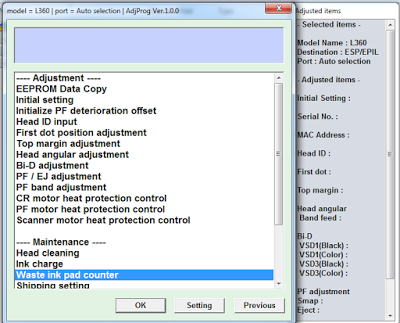1. Turn Off the printer before start resetting
- Make sure Epson L130 L220 L310 L360 L365 Printer ( Driver ) is installed in computer(system)
- Download Epson L130 L220 L310 L360 L365 Reset software here
3.Open & Run Epson Adjustment Program "AdjProg.exe" Then Choose "Select"Button
4. Click on Select.
5. Select Model Name and USB port...... Then click Ok.
6. Click on Particular Adjustment Mode.
7. Click on Waste Ink Pad Counter.
8. Check to Check and Main Pad Counter . Then Click on Check and Click Initialization.
9. Then Click on Finish.
10. Now, there is an option to restart your printer. Turn off your printer and turn on again. Now your printer is completely reset.
Watch the video to go step by step...
----------------- Thanks for Visiting-------------